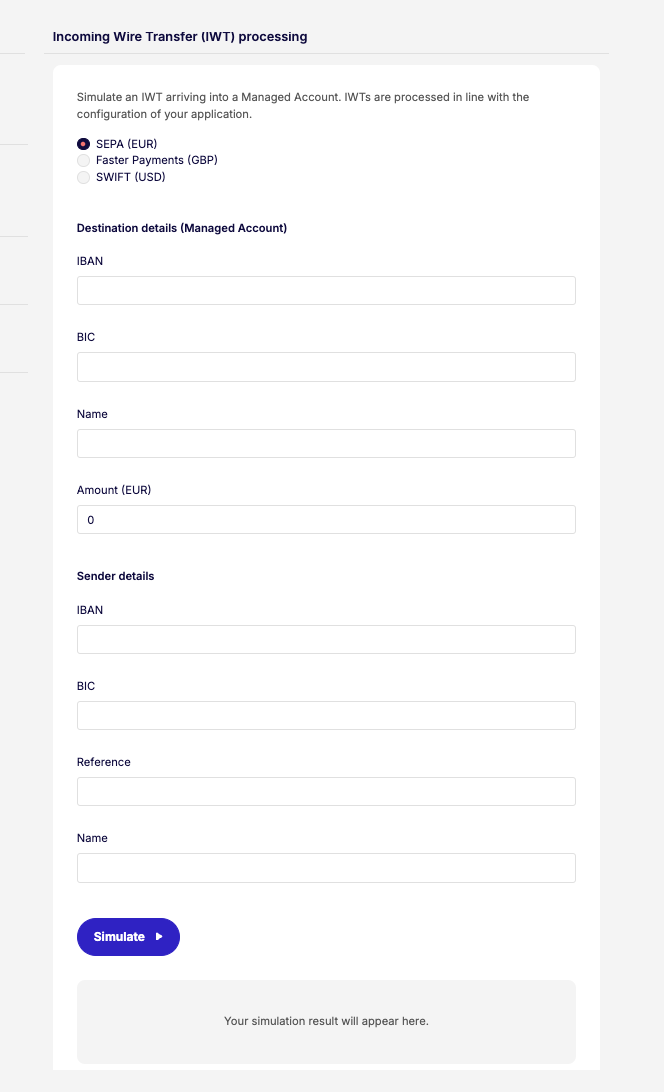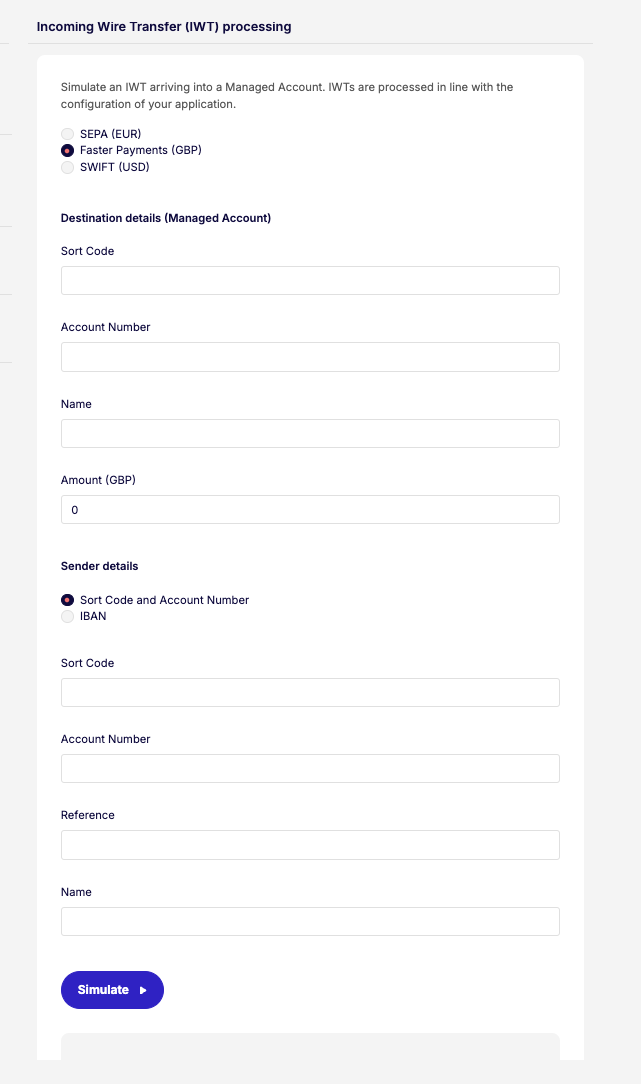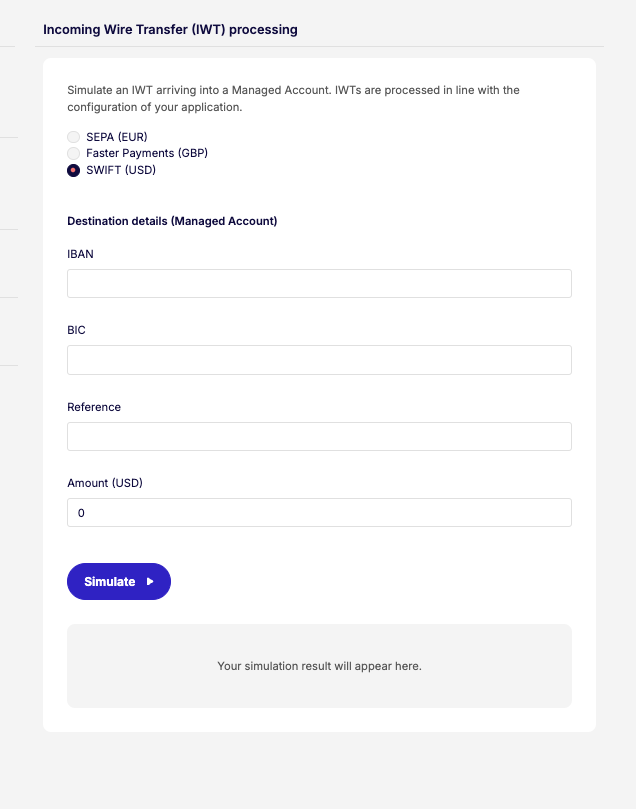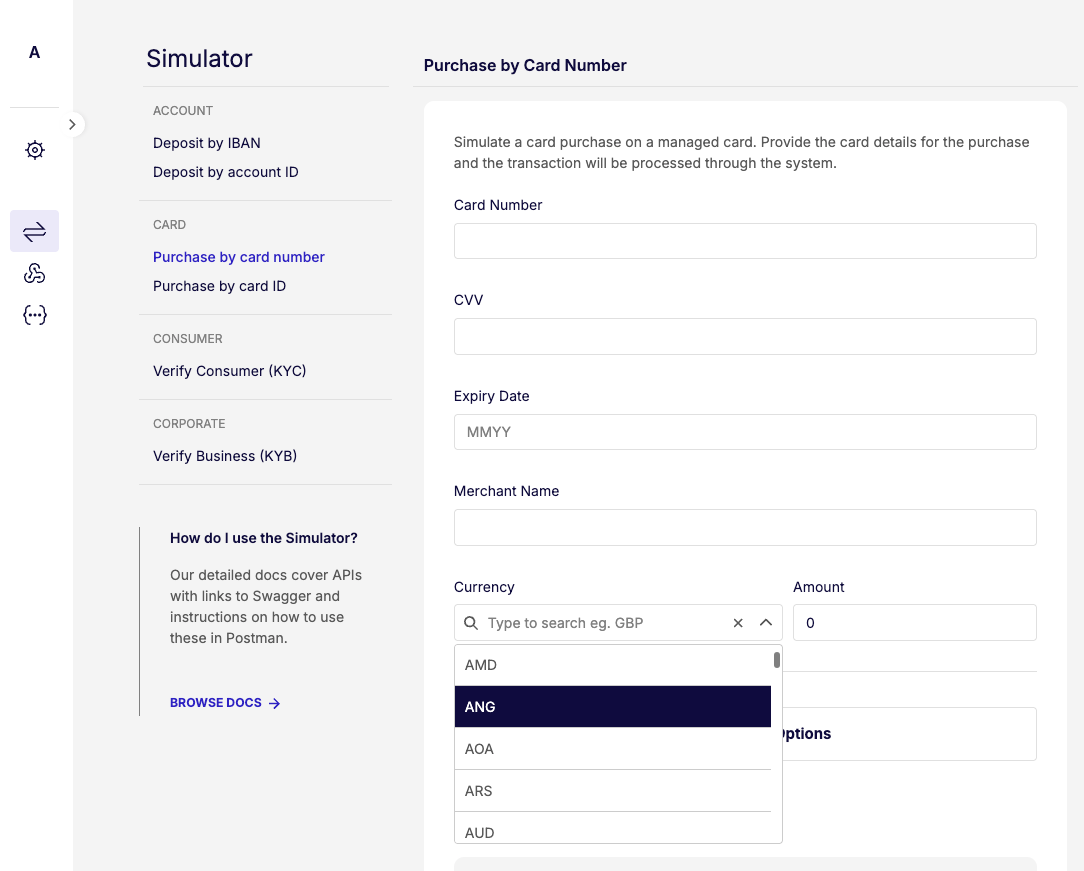Version 3.59.0
Support for Transfer transactions in bulk
We have enhanced the Transfer Transaction process to save you time and effort. You can now instruct multiple transfers in a single API call using our new /bulks/transfers endpoint. Previously, you could only trigger a single Transfer transaction as one API call which was found to be cumbersome when executing multiple Transfer transactions simultaneously.
This improvement is especially beneficial for embedders who need to execute multiple transfer transactions for an identity at the same time, such as when loading or topping up several Pre-Paid Mode cards.
Key points about how it works:
- Bulk Transfers are available on Multi and Back-Office APIs.
- The source and destination instruments for each transfer must be owned by the same identity.
- Transfers can be made between Managed Accounts and Managed Cards, and across these two types of Instruments.
- The request requires the source and destination Instrument IDs, and the amount for each transfer.
Key API details:
- Endpoint:
POST/bulks/transfers - Key parameters for each Transfer in the request:
- Source and destination instrument Ids (managed_accounts or managed_cards)
- Amount
Cards can be created without requiring the cardholder mobile number registered
We've simplified the process of creating Managed Cards for users. Previously, you could only create and assign cards to users who had already registered their mobile phone number. Now, you can create and assign cards to users even if they haven't yet registered their mobile phone number. This enhancement addresses scenarios such as when your Corporate customer is onboarding a new employee and they’d like to have their card ready for their start date.
While a mobile number is no longer required during card creation, it remains necessary for certain card actions, such as 3DS authentication during e-commerce transactions and manual provisioning a card to a digital wallet.
Key points about how it works:
- Endpoint:
POST/managed_cards - Removal of 409 error USER_MOBILE_NUMBER_DOES_NOT_EXIST
- Mobile number of the user must be updated if the card is required to be used for e-commerce transactions, or manually provisioned to a digital wallet.
As part of this update, we deprecated the threeDSecureAuthConfig.linkedUserId parameter in favour of userId.
Extended list of MCCs available on the simulator
We are extending the list of the MCCs that will be recognised in the following simulators we offer on our embedder portal:
- card purchase using card id
- card purchase providing card details
- card merchant refund
If an MCC is used in the simulator that is not part of this list, the action will still complete successfully, but the transaction will show with a default generic code MC - 5399 “Miscellaneous General Merchandise Stores”
More information is available here.