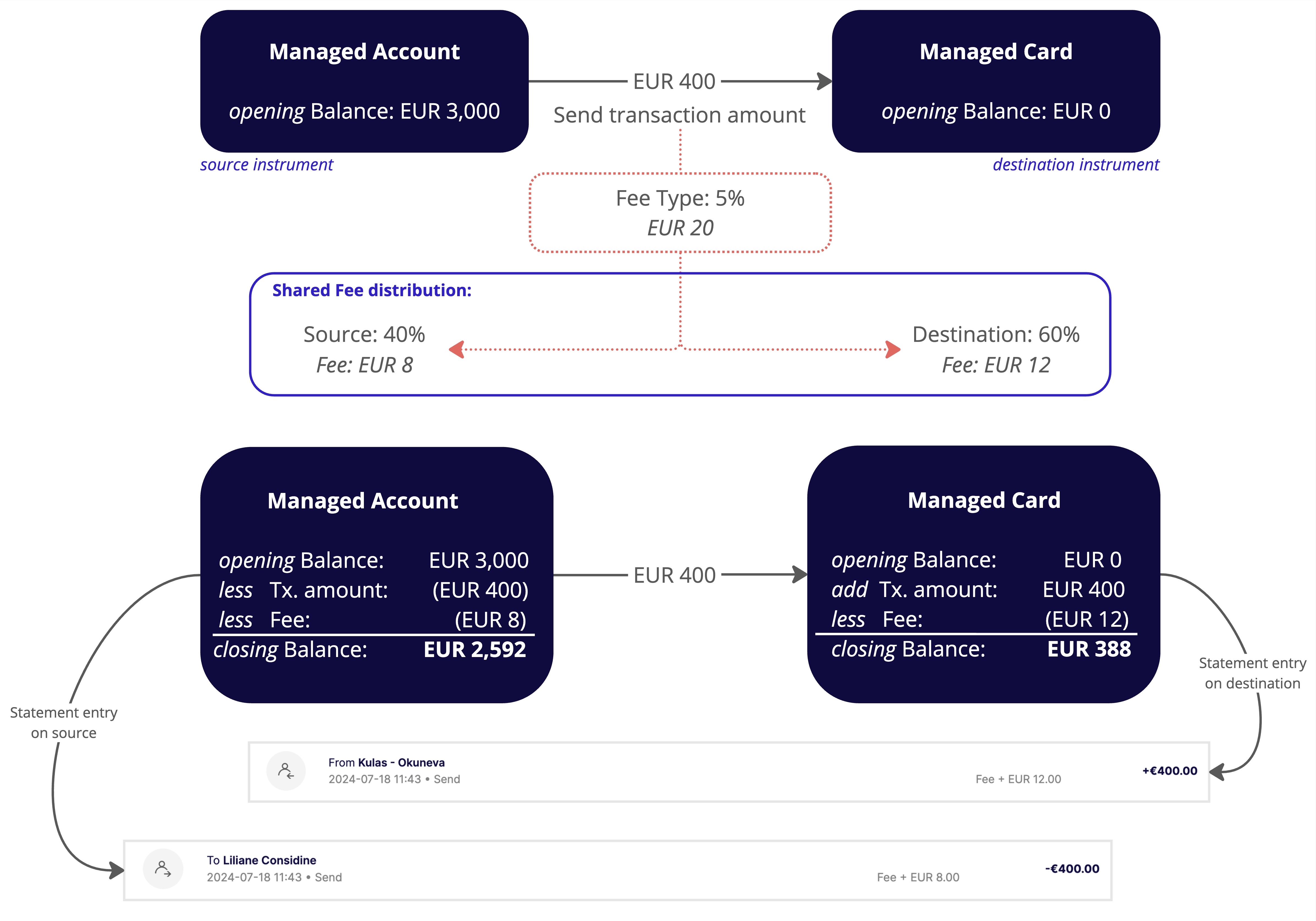Shared Fees Configuration
Shared fees are currently only applicable to the SendSend A transaction type that allows sending funds to another identity's instrument or to a beneficiary. Send transactions may require Strong Customer Authentication depending on the destination and whether it's a trusted beneficiary. profile. Custom fees for Transfers and Outgoing Wire Transfers (OWT) are only charged to the source instrument.
To configure a shared fee in the SendSend A transaction type that allows sending funds to another identity's instrument or to a beneficiary. Send transactions may require Strong Customer Authentication depending on the destination and whether it's a trusted beneficiary. profile, follow these steps:
- Identify the Fee Group for which the shared fee is configured,
- Select the Fee Type you want to apply. Note that if 'None' is selected as the fee type, a shared fee cannot be configured,
- Choose the Shared option for 'Who pays this fee',
- Adjust the line scale pointer to set the fee percentage split between the source and destination instruments. The combined percentage must always equal 100%. For example, if 40% is charged to the source instrument, 60% is charged to the destination instrument.
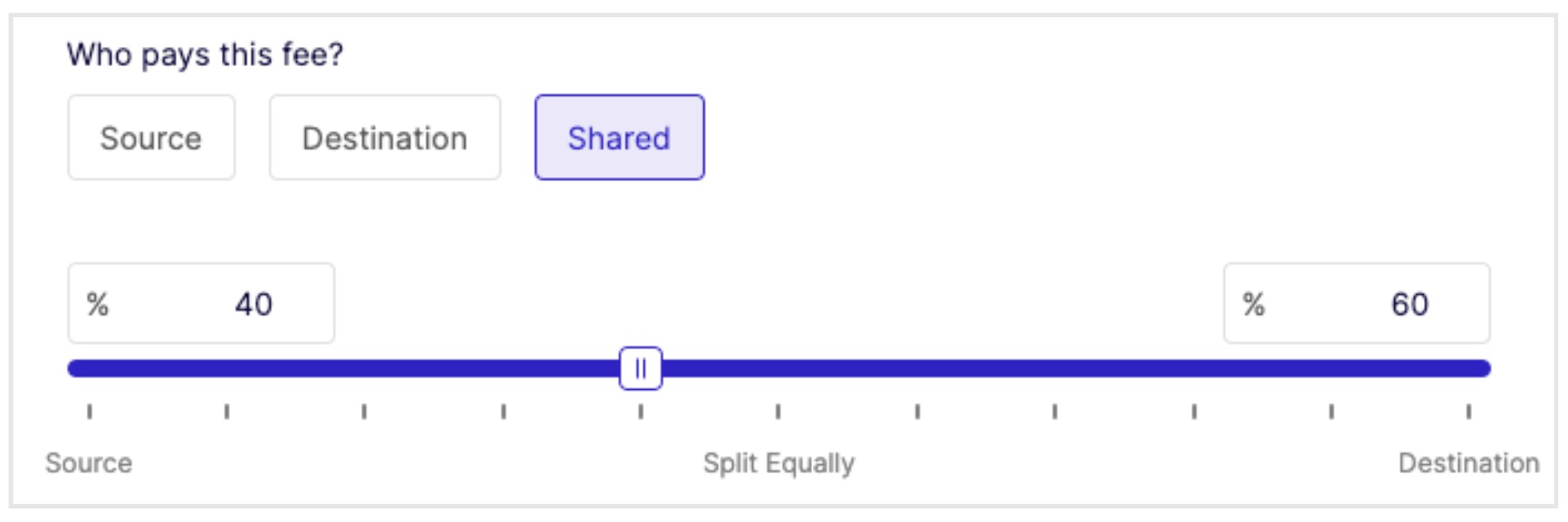
In a shared fee configuration, the fee for the destination instrument is deducted from the transaction amount. Below is an example illustrating how the fee is reflected in both instruments' statements.
Shared Fee Example
The following example illustrates a SendSend A transaction type that allows sending funds to another identity's instrument or to a beneficiary. Send transactions may require Strong Customer Authentication depending on the destination and whether it's a trusted beneficiary. profile fee configuration with the following parameters:
- Fee Group: SendSend A transaction type that allows sending funds to another identity's instrument or to a beneficiary. Send transactions may require Strong Customer Authentication depending on the destination and whether it's a trusted beneficiary. Account To Card Fee
- Fee Type: Percentage 5%
- Shared: 40% on Source and 60% on Destination
The diagram below illustrates the changes in balance and the calculation of the shared fee between the source and destination instruments. The top section of the diagram shows the opening balance of both instruments and the transaction amount being sent (EUR 400). With a fee type of 5%, the total shared fee is EUR 20. The bottom section of the diagram explains the fee calculation and how the statement entries are displayed.