New capability in the Payment Fund UI Component for users to choose if to fund the payment run manually or through Open Banking
We have enhanced the Payment Fund UI component by introducing a new funding options selection screen. This update allows users to choose between funding a payment run manually or through the embedded Open Banking flow.
Effective:
- Sandbox: 18 March 2025
- Production: 18 March 2025
What's Changing?
sers will now see a new screen in the Payment Run Fund UI component, prompting them to select a funding method.
If your user's linked account was added via Open Banking, then the user will be able to select one of two options highlighted in the screenshot below:
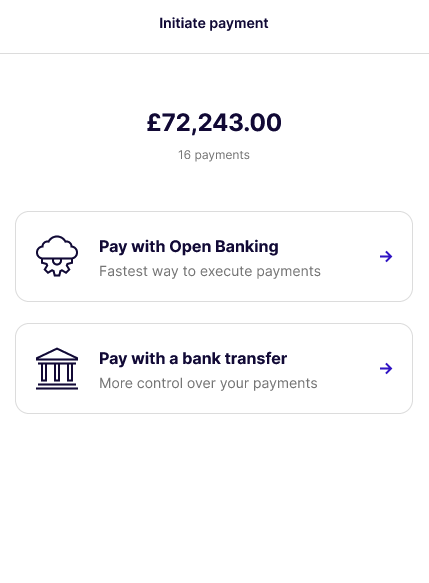
Once the user select either or option, the UI Component will trigger these events FUNDING_MANUAL or FUNDING_OPEN_BANKING
If the linked account was added manually, the Open Banking option is not available.
Back Button Function
A 'Back' button will be available on the Manual Funding screen if the linked account was added via Open Banking, allowing users to return and select a different funding option, including Open Banking.
If the linked account was added manually, the Back button will not be displayed on the Manual Funding screen.
For more details, refer to the full Payment Fund UI component documentation.
Affected UI Components