Changing of Mobile Verification and OTP SMS Sender ID
UK regulatory authorities are taking measures to reduce the number of deceptive text messages that encourage individuals to share personal or financial information, click on malicious links, or download harmful software or applications.
Consequently, they are implementing restrictions on SMS Sender IDs (the sender's name displayed in the SMS) used within the United Kingdom (UK) containing specific characters. Sender IDs with common, generic names, such as AUTHCODE and AUTHSMS, will no longer be supported, and this change will come into effect by the end of this month.
In response to this regulation change, from Monday, 30th October 2023, we will update the SMS Sender ID of Mobile Verification and One Time Passcode (OTP) messages to reflect your programme’s name. We will contact you within the next few days to confirm the new Sender IDs. If you choose not to use your programme name, the default Sender ID will be WEAVR.
It is important to note that the current 3-D Secure (3DS) SMS Sender ID is WEAVR and we are actively working to align this SMS with those used for Mobile Verification and OTP purposes.
There is no required action for you to take in connection with this change; however, we do recommend sharing this information on the different SMS Sender ID with your customers ahead of the change taking place.
Webhook Logs Page Improvements
We have recently significantly improved our Webhook Logs page in the Embedder Portal to enhance your user experience and provide you with more valuable insights regarding your webhooks.
You will notice that we included an additional column in the Webhook Logs table and refined the column headings. We improved the page by refining the structure in which the logs are presented. We included a new Event Type column that categorises different Operations, making it easier to identify and understand your logs.
These changes lay the groundwork for upcoming enhancements to our search capabilities. Soon, you will have the ability to filter logs by Event Type and more, making it effortless to find the exact information you need.
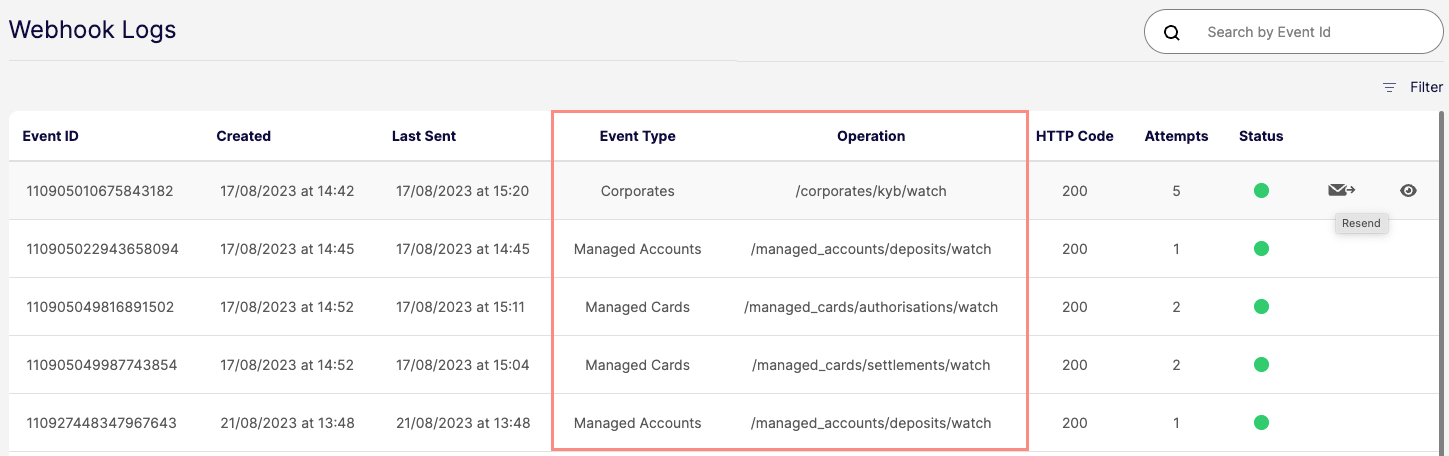
These enhancements are designed to streamline your experience, and you will automatically see these changes in the Embedder Portal.
Password Complexity Information
We have made notable improvements to the Weavr Authentication page found within the Settings menu in the Embedder Portal.
If your application utilises our Password component, we have now added concise details regarding the configured password complexity level required for authentication. The Password Complexity information on this page offers specific guidelines on the complexity level.
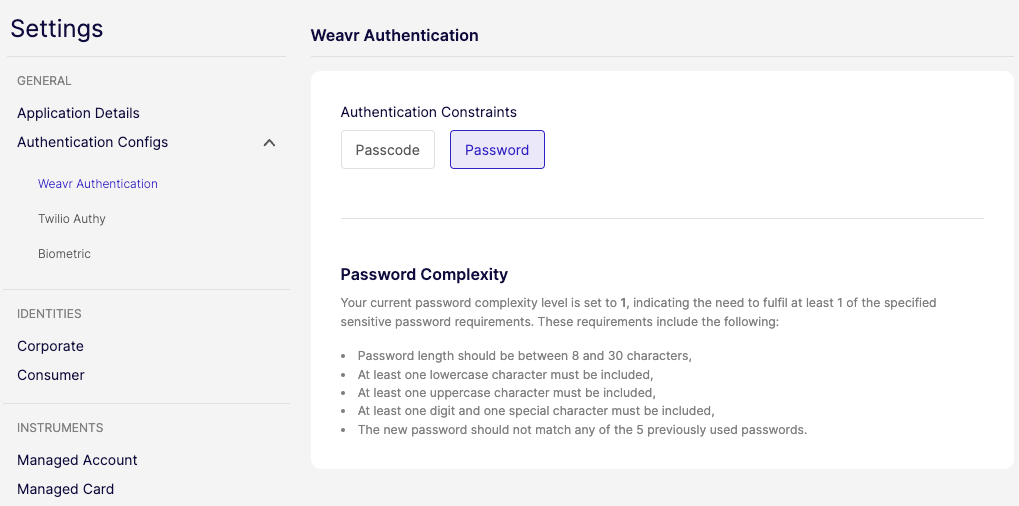
This information dynamically adjusts based on your configured password complexity level and you will find it automatically visible in the Embedder Portal.
Data Insights Dashboards Enhancements
We are continuously working on improving the functionality within Data Insights to allow you to analyse and understand your data better. As part of this release, we have worked on enhancing our dashboards by introducing the following details:
-
We have enhanced the
Fees Detailsdashboard by introducing theOwner IDfield within the details table. This field helps in outlining the owner to which the fee was charged. Additionally, it is also now possible to filter on theOwner IDvia the filters accessible from this dashboard. -
We have also updated the details table within the
Managed Account Incoming Transfersdashboard by including a new IBAN(s) column, allowing you to view IBANs related to the pertaining managed account.